This can be done with a combo chart.
Here is sample code:
function drawVisualization() {
// Create and populate the data table.
var data = new google.visualization.DataTable();
data.addColumn('string', 'Day');
data.addColumn('number', 'Dummy');
data.addColumn('number', 'Range');
data.addColumn({type: 'number', role: 'interval'});
data.addColumn({type: 'number', role: 'interval'});
data.addColumn('number', 'Trend');
data.addRows([
['Mon', 28, 10, -8, 17, 42.8],
['Tue', 38, 17, -7, 28, 47.5],
['Wed', 55, 22, -5, 25, 52.2],
['Thu', 66, 11, -16, 11, 56.9],
['Fri', 22, 44, -7, 44, 61.6],
]);
// Create and draw the visualization.
var ac = new google.visualization.ComboChart(document.getElementById('visualization'));
ac.draw(data, {
title : 'Monthly Coffee Production by Country',
width: 600,
height: 400,
vAxis: {title: "Cups"},
hAxis: {title: "Month"},
isStacked: true,
seriesType: "bars",
series: {0: {color: 'transparent'}, 2: {type: "line"}}
});
}
This is the result:
Adjust as needed (combining with the below tactics if needed).
Pre-Edit Answer Below
Currently z-index is not supported for Google Visualization API. See this ticket from April 2012.
If you need to use a ComboChart there are potential workarounds, but there is a good chance you won't like them.
Option 1: Create custom javascript
You can edit the svg that Google Visualization creates with javascript. According to this question you can change the z-index of elements by moving their order up in the SVG. So you'd have to:
- Find the svg representing the candlestick elements
- Find out where the last item you want it behind is
- Move the candlestick elements behind that item in the svg
This is obviously a headache (especially if you look at the svg formatting of the resulting chart in something like firebug).
Option 2: Creative CSS
This is a bit simpler to implement, but has its own set of pitfalls (performance, compatibility across browsers, etc.).
Create two charts, one with just the candlesticks, one with the bars and candlesticks.
Make sure the scales of each chart are the same.
Use the CSS Z-index to put the chart with the candlesticks below the other chart.
Make sure the top chart is transparent, and nothing like labels, legends, or other chart junk is duplicated across the charts.
On the top chart, make the candlestick bars invisible (you want them there so that the values of the bars are displayed, but you don't want to see them as they'd be on top). There are many ways to do this (making the line width 0, making the color transparent, or something of the sort).
Create an event on the top chart that links the mouseover event to select the same series on the bottom chart, so that it looks to the user like you have one chart (since they both interact as one chart).
This will hurt performance because you are rendering two charts, and transparent backgrounds don't work on some version of IE. It also means a lot more work on the actual chart code, because you have to line up the charts and make sure that it won't break depending on how you change the data.
3) Simplest Option: Use the Candlestick Chart
You can do this with the Candlestick Chart as well. It may be a bit more limited than a ComboChart, but it does allow you to put the 'bars' in front of the 'sticks' as it were.