I've been getting InflateException/ClassNotFoundException error intermittently. I've seen similar errors before in SO but they were caused by spelling errors. I spelled 'ImageView' correctly so I don't know what's causing the error.
The code where the error occurs is:
v = View.inflate(getContext(), R.layout.event_show_row_layout, null);
Here's the layout xml:
<?xml version="1.0" encoding="utf-8"?>
<LinearLayout xmlns:android="http://schemas.android.com/apk/res/android"
android:layout_width="fill_parent"
android:layout_height="wrap_content"
android:orientation="vertical" >
<RelativeLayout
android:layout_width="fill_parent"
android:layout_height="wrap_content"
android:orientation="horizontal"
android:paddingLeft="10dip"
android:paddingRight="10dip" >
<TextView
android:id="@+id/fromTextView"
android:layout_width="wrap_content"
android:layout_height="wrap_content"
android:textSize="12sp"
android:textStyle="italic" />
<TextView
android:id="@+id/timeTextView"
android:layout_width="fill_parent"
android:layout_height="wrap_content"
android:gravity="right"
android:textSize="12sp"
android:textStyle="italic" />
</RelativeLayout>
<RelativeLayout
android:id="@+id/layoutPostImage"
android:layout_width="match_parent"
android:layout_height="wrap_content"
android:padding="4dp" >
<ImageView
android:id="@+id/postImageView"
android:layout_width="match_parent"
android:layout_height="wrap_content"
android:layout_alignParentLeft="true"
android:layout_alignParentTop="true"
android:layout_margin="2dp"
android:adjustViewBounds="true"
android:background="@drawable/timeline_image_border"
android:contentDescription="@string/hello"
android:paddingBottom="6dp"
android:scaleType="fitXY"
android:src="@drawable/timeline_image_dummy" />
</RelativeLayout>
<RelativeLayout
android:id="@+id/wordsRelativeLayout"
android:layout_width="wrap_content"
android:layout_height="wrap_content" >
<TextView
android:id="@+id/wordsTextView"
android:layout_width="fill_parent"
android:layout_height="wrap_content"
android:gravity="center_vertical|center_horizontal"
android:paddingLeft="50dp"
android:paddingRight="50dp"
android:text="@string/hello" />
<ImageView
android:id="@+id/topLeftQuoteImageView"
android:layout_width="wrap_content"
android:layout_height="wrap_content"
android:layout_alignParentLeft="true"
android:layout_alignParentTop="true"
android:layout_marginLeft="10dp"
android:layout_marginTop="10dp"
android:adjustViewBounds="true"
android:contentDescription="@string/hello"
android:maxHeight="25dp"
android:maxWidth="25dp"
android:scaleType="fitXY"
android:src="@drawable/po_quotes_mobile1" />
<ImageView
android:id="@+id/bottomRightQuoteImageView"
android:layout_width="wrap_content"
android:layout_height="wrap_content"
android:layout_alignParentBottom="true"
android:layout_alignParentRight="true"
android:layout_marginBottom="12dp"
android:layout_marginRight="12dp"
android:adjustViewBounds="true"
android:contentDescription="@string/hello"
android:maxHeight="25dp"
android:maxWidth="25dp"
android:scaleType="fitXY"
android:src="@drawable/po_quotes_mobile2" />
</RelativeLayout>
<RelativeLayout
android:layout_width="fill_parent"
android:layout_height="wrap_content"
android:layout_marginTop="5dp" >
<Button
android:id="@+id/commentButton"
android:layout_width="84dp"
android:layout_height="24dp"
android:layout_alignParentLeft="true"
android:layout_marginLeft="5dp"
android:background="@drawable/es_comment_btn" />
<Button
android:id="@+id/buttonLike"
android:layout_width="84dp"
android:layout_height="24dp"
android:layout_marginLeft="5dp"
android:layout_toRightOf="@id/commentButton"
android:background="@drawable/es_like_btn" />
<Button
android:id="@+id/buttonNumberLike"
android:layout_width="wrap_content"
android:layout_height="24dp"
android:layout_gravity="center"
android:layout_marginLeft="5dp"
android:layout_toRightOf="@id/buttonLike"
android:background="@drawable/like_counter"
android:textColor="@android:color/white"
android:textSize="12sp" />
<Button
android:id="@+id/buttonDelete"
android:layout_width="38dp"
android:layout_height="24dp"
android:layout_alignParentRight="true"
android:layout_marginRight="5dp"
android:background="@drawable/es_more_btn" />
</RelativeLayout>
<TextView
android:id="@+id/commentsTextView"
android:layout_width="fill_parent"
android:layout_height="wrap_content"
android:layout_marginBottom="10dp"
android:layout_marginLeft="10dp"
android:layout_marginRight="10dp"
android:layout_marginTop="10dp"
android:background="#FFF9F8F1"
android:text="@string/hello"
android:textColor="@android:color/black"
android:textSize="12sp" />
<TextView
android:id="@+id/spacerTextView"
android:layout_width="fill_parent"
android:layout_height="wrap_content"
android:layout_marginLeft="10dp"
android:layout_marginRight="10dp"
android:layout_marginTop="10dp" />
</LinearLayout>
Here is the error log:
E/AndroidRuntime(15849): FATAL EXCEPTION: main
E/AndroidRuntime(15849): android.view.InflateException: Binary XML file line #36: Error inflating class ImageView
E/AndroidRuntime(15849): at org.holoeverywhere.LayoutInflater.createViewFromTag(LayoutInflater.java:454)
E/AndroidRuntime(15849): at org.holoeverywhere.LayoutInflater.rInflate(LayoutInflater.java:737)
E/AndroidRuntime(15849): at org.holoeverywhere.LayoutInflater.rInflate(LayoutInflater.java:740)
E/AndroidRuntime(15849): at org.holoeverywhere.LayoutInflater.inflate(LayoutInflater.java:542)
E/AndroidRuntime(15849): at org.holoeverywhere.LayoutInflater.inflate(LayoutInflater.java:492)
E/AndroidRuntime(15849): at org.holoeverywhere.LayoutInflater.inflate(LayoutInflater.java:487)
E/AndroidRuntime(15849): at android.view.View.inflate(View.java:8807)
E/AndroidRuntime(15849): at com.mypackage.adapters.PostAdapter.getPostView(PostAdapter.java:283)
E/AndroidRuntime(15849): at com.mypackage.adapters.PostAdapter.getView(PostAdapter.java:268)
E/AndroidRuntime(15849): at android.widget.HeaderViewListAdapter.getView(HeaderViewListAdapter.java:220)
E/AndroidRuntime(15849): at android.widget.AbsListView.obtainView(AbsListView.java:1430)
E/AndroidRuntime(15849): at android.widget.ListView.makeAndAddView(ListView.java:1745)
E/AndroidRuntime(15849): at android.widget.ListView.fillDown(ListView.java:670)
E/AndroidRuntime(15849): at android.widget.ListView.fillFromTop(ListView.java:727)
E/AndroidRuntime(15849): at android.widget.ListView.layoutChildren(ListView.java:1598)
E/AndroidRuntime(15849): at android.widget.AbsListView.onLayout(AbsListView.java:1260)
E/AndroidRuntime(15849): at android.view.View.layout(View.java:7175)
E/AndroidRuntime(15849): at android.widget.FrameLayout.onLayout(FrameLayout.java:338)
E/AndroidRuntime(15849): at android.view.View.layout(View.java:7175)
E/AndroidRuntime(15849): at android.widget.LinearLayout.setChildFrame(LinearLayout.java:1254)
E/AndroidRuntime(15849): at android.widget.LinearLayout.layoutVertical(LinearLayout.java:1130)
E/AndroidRuntime(15849): at android.widget.LinearLayout.onLayout(LinearLayout.java:1047)
E/AndroidRuntime(15849): at android.view.View.layout(View.java:7175)
E/AndroidRuntime(15849): at android.widget.RelativeLayout.onLayout(RelativeLayout.java:912)
E/AndroidRuntime(15849): at android.view.View.layout(View.java:7175)
E/AndroidRuntime(15849): at android.widget.FrameLayout.onLayout(FrameLayout.java:338)
E/AndroidRuntime(15849): at android.view.View.layout(View.java:7175)
E/AndroidRuntime(15849): at net.simonvt.menudrawer.LeftDrawer.onLayout(LeftDrawer.java:64)
E/AndroidRuntime(15849): at android.view.View.layout(View.java:7175)
E/AndroidRuntime(15849): at android.widget.FrameLayout.onLayout(FrameLayout.java:338)
E/AndroidRuntime(15849): at android.view.View.layout(View.java:7175)
E/AndroidRuntime(15849): at android.widget.LinearLayout.setChildFrame(LinearLayout.java:1254)
E/AndroidRuntime(15849): at android.widget.LinearLayout.layoutVertical(LinearLayout.java:1130)
E/AndroidRuntime(15849): at android.widget.LinearLayout.onLayout(LinearLayout.java:1047)
E/AndroidRuntime(15849): at android.view.View.layout(View.java:7175)
E/AndroidRuntime(15849): at android.widget.FrameLayout.onLayout(FrameLayout.java:338)
E/AndroidRuntime(15849): at android.view.View.layout(View.java:7175)
E/AndroidRuntime(15849): at android.widget.FrameLayout.onLayout(FrameLayout.java:338)
E/AndroidRuntime(15849): at android.view.View.layout(View.java:7175)
E/AndroidRuntime(15849): at android.view.ViewRoot.performTraversals(ViewRoot.java:1140)
E/AndroidRuntime(15849): at android.view.ViewRoot.handleMessage(ViewRoot.java:1859)
E/AndroidRuntime(15849): at android.os.Handler.dispatchMessage(Handler.java:99)
E/AndroidRuntime(15849): at android.os.Looper.loop(Looper.java:130)
E/AndroidRuntime(15849): at android.app.ActivityThread.main(ActivityThread.java:3683)
E/AndroidRuntime(15849): at java.lang.reflect.Method.invokeNative(Native Method)
E/AndroidRuntime(15849): at java.lang.reflect.Method.invoke(Method.java:507)
E/AndroidRuntime(15849): at com.android.internal.os.ZygoteInit$MethodAndArgsCaller.run(ZygoteInit.java:839)
E/AndroidRuntime(15849): at com.android.internal.os.ZygoteInit.main(ZygoteInit.java:597)
E/AndroidRuntime(15849): at dalvik.system.NativeStart.main(Native Method)
E/AndroidRuntime(15849): Caused by: java.lang.ClassNotFoundException: Could not find class: ImageView
E/AndroidRuntime(15849): at org.holoeverywhere.LayoutInflater.onCreateView(LayoutInflater.java:607)
E/AndroidRuntime(15849): at org.holoeverywhere.LayoutInflater.createViewFromTag(LayoutInflater.java:448)
E/AndroidRuntime(15849): ... 48 more