Does anybody know how the article layout in the Google Currents Android app is built? I'd like to use some very similar layout for my app.
Example:
The first thing which came to my mind was to build up an the layout with a WebView with multicolumn stlye (http://www.w3.org/TR/css3-multicol/). Am I on the right way or is my suspicion completely wrong. How do I get the page flip through the swipe/fling gesture and how to get the corresponding page indicator at the bottom?
Thanks in advance! :-)