Is there an easy way in IDEA 12 to rename a project in the "Recent Projects" list?
-
My OP is quite old, now I am using IDEA 13.0.2, but the way to rename the project for me (as in my answer below) has not changed. – Matthias Feb 13 '14 at 11:03
-
i'm using same 13.0.2 community edition. not available. – Amit G Feb 13 '14 at 11:05
-
1That might be the reason, as I am using the Ultimate Edition ... – Matthias Feb 13 '14 at 15:10
-
Similar: [*Renaming a project in IntelliJ IDEA*](https://stackoverflow.com/q/21177495/642706) – Basil Bourque May 12 '22 at 22:31
10 Answers
Found the solution.
You can rename the Project under "File > Project Structure > Project > Project Name".
- 9,817
- 14
- 66
- 125
-
6it will change the name of the project, but not the name of the directory! I've also tried `shift+F6`, got same result. – Yar Nov 09 '14 at 22:21
-
Thanks! This method doesn't rename any of the project files though; is that a manual step? – Dawngerpony Feb 17 '16 at 11:36
-
8I had to restart for the recent list to be updated. I thought it was not working. – DJphilomath Aug 16 '16 at 19:34
-
Thank you! This works for IntelliJ IDEA 2022.3.2 as well (Feb 2023). – WebViewer Feb 13 '23 at 14:19
Simply edit the file that contains the name: .idea/.name.
- 34,062
- 40
- 136
- 186
-
1
-
Sufficient, no need to hack lots of files. It also has the great great advantage of not modifying source files nor configuration of anything. Thanks – Benj Apr 25 '18 at 15:23
-
This is the least intrusive way IMO. If you don't see a .name, create one and just simply add the text and restart the IDE. – isopropylcyanide May 18 '21 at 07:19
If your project is file based, you cannot rename the project from within IDEA.
Convert your project to a directory based format, and then you will have the option to rename it under "File > Project Structure > Project > Project Name".
This was just done on 14 ultimate.
- 937
- 9
- 15
To rename project in IDEA 13 CE
- Close IDEA project
- Find project files *.ipr, *.iml, *.iws
- Rename all these files as you want to be named project e.g. New Project.ipr(iml,iws)
- Open project file in IDEA
- 558
- 5
- 15
I've tried the answer of @Matthias, @Ernest and @fhucho, but did not work (with 12.1.6CE).
What made it work was:
- change the name of the project folder
- find and rename the
.iprfile, as proposed by @Ernest- Note: I did not have any
.imlnor.iwsfile
- Note: I did not have any
- change the name in
.idea/.name replace all occurrences for the initial project name by the new one in all
.xmlfiles- find them using:
find . -name "*.xml" -exec grep -Hn $InitProjectName {} \;
- 14,628
- 8
- 59
- 92
- Rename all old*.iml to new*.iml
- Open this project in
Sublime Text, useCtrl+Shift+Fto replace all "old" to "new"
Then reopen this project and build it!
- 3,716
- 1
- 30
- 28
I found the solution to change “Recent Projects” list!
browse 'setting.gradle' in your project
change rootProject.name='new_project_name'
However, this way only changes the project name.
Try the answer of @Matthias together!
- 31
- 2
I completed the renaming as below.
The attached image is structured in project folder.
Must make changes in the xml into a new project name.
close IDEA intellij (14.0.2)
change intellij project name (folder)
e.g) old_project_name -> new_project_name
change
.ideain folder
We have only changed the
1) artifacts in folder -> xml
2) runConfigurations in folder -> xml
3) modules.xml
4) workspace.xml
5) [your_project_name].iml
(Depending on your project structure, your folder may not contain xml)
restart IDEA intellij
File -> Import Module...[your intellij project]
I hope this helps you :)
- 119
- 1
- 5
I have tried all above solutions but the solution that worked for me is, renaming the folder manually after closing the IDE. Once it is renamed, it is all good to show the new project name.
- 1,171
- 3
- 19
- 41