Hi I am trying to change the UiAlertview BG color to green, using setBGcolor it give me following output, Which had a dark color Specified in SetBGColor, anyother way to remove the background color or something else.
Hi I am trying to change the UiAlertview BG color to green, using setBGcolor it give me following output, Which had a dark color Specified in SetBGColor, anyother way to remove the background color or something else.
you can change the image or background of the UIAlertView but add some subview to it. Here is link which can be useful for you . I am also posting some images for you from given link. But these files are not working in iOS 7


Hope this helps.
No, you can't customize a UIAlertView, nor can you can use appearance property in this case.
So if you have to do it, what you can do is use a view that gives a UIAlertView-like display. You can create a custom view with buttons and use it throughout the app.
Or you can check this link. It might help you!