There is one way to do that. That is changing the extension of that ai to pdf and load that and as follows,
- (IBAction)openDocument:(id)sender
{
QLPreviewController *previewController = [[QLPreviewController alloc] init];
[previewController setDataSource:self];
[previewController setDelegate:self];
[self presentModalViewController:previewController animated:YES];
}
- (NSInteger)numberOfPreviewItemsInPreviewController:(QLPreviewController *)controller
{
return 1;
}
- (id <QLPreviewItem>)previewController:(QLPreviewController *)controller previewItemAtIndex:(NSInteger)index
{
return [[NSBundle mainBundle] URLForResource:@"CNW EXPLODED1" withExtension:@"pdf"];
}
OUTPUT:
This is working perfectly.. But i dont want to change the EXTENSION. Could anyone help me MORE please.
**
UPDATED ANSWER:
- (IBAction)openDocument:(id)sender
{
UIButton *button = (UIButton *)sender;
NSURL *URL = [[NSBundle mainBundle] URLForResource:@"CNW EXPLODED1" withExtension:@"ai"];
if (URL) {
// Initialize Document Interaction Controller
self.documentInteractionController = [UIDocumentInteractionController interactionControllerWithURL:URL];
// Configure Document Interaction Controller
[self.documentInteractionController setDelegate:self];
// Present Open In Menu
[self.documentInteractionController presentOpenInMenuFromRect:[button frame] inView:self.view animated:YES];
}
}
- (UIViewController *) documentInteractionControllerViewControllerForPreview: (UIDocumentInteractionController *) controller {
return self;
}
This is showing with menu options but with option BUMP. It works only in device
**