Is there a mouse enter event in javascript(only JavaScript, no jQuery to be used, please)?
When I do this, it gives no response.
window.onload = initAll;
function initAll(){
if(window.addEventListener){
document.getElementById('container').addEventListener( 'mouseenter', freeze , false);
}
}
function freeze(){
console.log("mouse entered")
}
Could someone Please explain me the difference between 'mouseenter' and 'mouseover'? Is 'mouseover' an alternative for 'mouseenter'?
Help Appreciated!