I have an app that opens MSWord via Interop
wrdApp = new Word.Application();
wrdApp.Visible = false;
So that while debugging, if I jsut kill the session, I'm left with a bunch of instances of WINWORD.EXE*32 running.
Is there a way to make these instances visible... Keeping in mind that the program that created these instances is closed.
And yes the running program does clean up any instances it opens.