Create a test.html file and place it at /Blog/WebContent/test.html in your Eclipse project.
<html>
<head>
<title>Test WebContent</title>
</head>
<body>
<img src="images/test.png" />
</body>
</html>
Also place a test.png image file inside the /Blog/WebContent/images folder.
Now, point your browser to http://localhost:8080/<your-web-app-name>/test.html and check if test.png gets rendered or not. If yes, then the problem lies in the way you're writing HTML output from your servlet.
For a sample ImgServlet configured as
<servlet>
<servlet-name>ImgServlet</servlet-name>
<servlet-class>pkg.path.to.ImgServlet</servlet-class>
</servlet>
<servlet-mapping>
<servlet-name>ImgServlet</servlet-name>
<url-pattern>/ImgServlet</url-pattern>
</servlet-mapping>
your doGet() method should ouput HTML as
response.setContentType("text/html;charset=UTF-8");
PrintWriter out = response.getWriter();
out.println("<html><head><title>Test WebContent</title></head>" +
"<body><img src=\"images/test.png\" /></body></html>");
EDIT: To print all the request parameters your servlet is receiving add the following just before your handleRequest() method call (which you can comment out also for testing)
PrintWriter out = response.getWriter();
Enumeration<String> parameterNames = request.getParameterNames();
while (parameterNames.hasMoreElements()) {
String param = (String) parameterNames.nextElement();
out.println(param + " = [" + request.getParameter(param) + "]");
}