Finally decided to learn 2d (for now) java game programming. Am working on a game that has a central object that the user will guide with the directional keys. I have that working perfectly, cobbled together from examples and tutorials I've found.
I'm using this method of generating colored background tiles but I'd like to scroll (move) the background as the primary object the user is moving reaches the window edges. I'm fairly sure I can make that work, I have the basics in place, but I can't find a good tutorial or actual demonstration of a way to continue to generate additional tiles to fill in the space the user is moving too.
At this point, this is purely background and I have no need to save the exact tiles generated - but eventually I would like this ability. I'm sure I'll have to find a way to divide the areas into "chunks" like minecraft does.
But for now - how can I continually fill in the area with the same pattern? Or is there a better way to create the tiles that's better for this?