So I have SQLServerExpress 2008 R2 running, and Visual Studio 2010. I believe I have a SQL Server instance running (fig. 1). I have been informed that if I don't specify a connection string in my program, EF will create the database on a local SQL Server instance. It isnt. . .I'm getting the error
My Code is as follows:
In global.asax.cx:
protected void Application_Start()
{
Database.SetInitializer(new DatabaseInit());
AreaRegistration.RegisterAllAreas();
RegisterGlobalFilters(GlobalFilters.Filters);
RegisterRoutes(RouteTable.Routes);
}
Horse.cs:
public class Horse
{
public int HorseID { get; set; }
public string Name { get; set; }
public virtual Participant Participant { get; set; }
}
Participant.cs:
public class Participant
{
public int ParticipantID { get; set; }
public string FirstName { get; set; }
public string LastName { get; set; }
[Required]
public Horse Horse { get; set; }
}
MelbourneCupDbContext:
public class MelbourneCupDbContext : DbContext
{
public DbSet<Horse> Horses;
public DbSet<Participant> Participants;
}
DatabaseInit:
public class DatabaseInit : DropCreateDatabaseAlways<MelbourneCupDbContext>
{
protected override void Seed(MelbourneCupDbContext context)
{
var Horses = new List<Horse>
{
new Horse{Name="Americain"},
new Horse{Name="Jukebox Jury"},
new Horse{Name="Dunaden"}
....
};
foreach (Horse h in Horses)
context.Horses.Add(h);
context.SaveChanges();
}
}
Finally, when I try to use the database (SignUpController.cs):
private MelbourneCupDbContext dbContext = new MelbourneCupDbContext();
[HttpGet]
public ActionResult Index()
{
IEnumerable<Horse> allHorsesList = dbContext.Horses.ToList();
return View(allHorsesList);
}
I'm getting an error when I try to call the ToList that the source cannot be null.
HALP
fig 1