The blue selection you see is part of the standard android environment when selecting text. So that should work on your standard webview without need of any custom code. => I'm no longer convinced this is true. Looks like it's not.
The green (yellow, orange, red, ...) selection however is custom.
You could read out the selected text from your selection event and use that information to update the html content, wrap the text in a span with a background color set.
Alternative approach is using javascript and enabling javascript in your webview. Not sure however how to get that done.
Some sources to check for that approach are https://github.com/btate/BTAndroidWebViewSelection and Android: How to select text from WebView, and highlight it onclick
Text selection from WebView details
To get the text selection working on a WebView you can use the following snippet (from this question). Trigger this on a button click (or other event) from your (context) menu.
private void emulateShiftHeld(WebView view)
{
try
{
KeyEvent shiftPressEvent = new KeyEvent(0, 0, KeyEvent.ACTION_DOWN,
KeyEvent.KEYCODE_SHIFT_LEFT, 0, 0);
shiftPressEvent.dispatch(view);
Toast.makeText(this, "select_text_now", Toast.LENGTH_SHORT).show();
}
catch (Exception e)
{
Log.e("dd", "Exception in emulateShiftHeld()", e);
}
}