You can do this by using following code :
[FBSession openActiveSessionWithReadPermissions:@[@"email",@"user_location",@"user_birthday",@"user_hometown"]
allowLoginUI:YES
completionHandler:^(FBSession *session, FBSessionState state, NSError *error) {
switch (state) {
case FBSessionStateOpen:
[[FBRequest requestForMe] startWithCompletionHandler:^(FBRequestConnection *connection, NSDictionary<FBGraphUser> *user, NSError *error) {
if (error) {
NSLog(@"error:%@",error);
}
else
{
// retrive user's details at here as shown below
NSLog(@"FB user first name:%@",user.first_name);
NSLog(@"FB user last name:%@",user.last_name);
NSLog(@"FB user birthday:%@",user.birthday);
NSLog(@"FB user location:%@",user.location);
NSLog(@"FB user username:%@",user.username);
NSLog(@"FB user gender:%@",[user objectForKey:@"gender"]);
NSLog(@"email id:%@",[user objectForKey:@"email"]);
NSLog(@"location:%@", [NSString stringWithFormat:@"Location: %@\n\n",
user.location[@"name"]]);
}
}];
break;
case FBSessionStateClosed:
case FBSessionStateClosedLoginFailed:
[FBSession.activeSession closeAndClearTokenInformation];
break;
default:
break;
}
} ];
and don't forgot to import FacebookSDK/FacebookSDK.h in your code.
EDIT : Update for Facebook SDK v4 (23 April,2015)
Now, Faceboook have released new SDK with major changes. In which FBSession class is deprecated. So all users are suggested to migrate to new sdk and APIs.
Below I have mentioned, how we can get user details via Facebook SDK v4 :
if ([FBSDKAccessToken currentAccessToken]) {
[[[FBSDKGraphRequest alloc] initWithGraphPath:@"me" parameters:nil]
startWithCompletionHandler:^(FBSDKGraphRequestConnection *connection, id result, NSError *error) {
if (!error) {
NSLog(@”fetched user:%@”, result);
}
}];
}
But before fetching user details, we have to integrate new Facebook login in our code as described in Documentation here.
Here is the Changelog for SDK v4. I suggest going through it for being updated.