With one button i'm disabling three other button's with button.setEnabled(false).
That works fine.
When this button is pressed again, the tree button's will be enabled with button.setEnabled(true).
They are still doing what they shoud and are fine responding to the onClickListener.
But since the enabling they do not visible respond when they get pressed.
How do i reactivate them right?
(i already searcht in google but didn't find anything).
private void startSleeping()
{
editorState.putBoolean("SLEEPING", true);
editorState.commit();
buttonDrink.setEnabled(false);
buttonEat.setEnabled(false);
buttonWash.setEnabled(false);
buttonDrink.setBackgroundColor(getResources().getColor(R.color.darkgray));
buttonEat.setBackgroundColor(getResources().getColor(R.color.darkgray));
buttonWash.setBackgroundColor(getResources().getColor(R.color.darkgray));
buttonSleep.setBackgroundColor(getResources().getColor(R.color.orange));
buttonWash.setTextColor(getResources().getColor(R.color.lightgray));
buttonDrink.setTextColor(getResources().getColor(R.color.lightgray));
buttonEat.setTextColor(getResources().getColor(R.color.lightgray));
buttonSleep.setTextColor(getResources().getColor(color.black));
}
private void stopSleeping()
{
editorState.putBoolean("SLEEPING", false);
editorState.commit();
buttonDrink.setEnabled(true);
buttonEat.setEnabled(true);
buttonWash.setEnabled(true);
buttonDrink.setBackgroundColor(getResources().getColor(R.color.transparent));
buttonEat.setBackgroundColor(getResources().getColor(R.color.transparent));
buttonWash.setBackgroundColor(getResources().getColor(R.color.transparent));
buttonSleep.setBackgroundColor(getResources().getColor(R.color.transparent));
buttonWash.setTextColor(getResources().getColor(R.color.white));
buttonDrink.setTextColor(getResources().getColor(R.color.white));
buttonEat.setTextColor(getResources().getColor(R.color.white));
buttonSleep.setTextColor(getResources().getColor(R.color.white));
}
<Button
android:id="@+id/buttonEat"
android:layout_width="match_parent"
android:layout_height="wrap_content"
android:background="?android:attr/selectableItemBackground"
android:paddingBottom="@dimen/padding_size"
android:paddingTop="@dimen/padding_size"
android:text="@string/button_eat"
android:textColor="@color/white"
android:textColorHint="@color/white"
android:textSize="@dimen/text_size" />