I am trying to setup phpstorm filewatcher in order to precompile my .scss, and I have the following error message :
"C:/Program Files/Ruby193/Ruby193/bin/compass.bat" --no-cache --update style.scss:style.css
'"ruby.exe"' n'est pas reconnu en tant que commande interne ou externe,
un programme executable ou un fichier de commandes.
Which translates in english to something like :
'"ruby.exe"' is not recognised as an internal or external command,
executable program or command file.
-I looked into this question, but it did not solve my problem : PhpStorm: SCSS File Watcher Settings
-Here is a screenshot of my settings.
Thks.