For Ubuntu 14.04.02 LTS/Unity, radius is controlled by CSS in /usr/share/themes/<theme name>/gtk-3.0/apps/unity.css
Locate the line "border-radius:" as indicated in the text below.
Change the values according to standard CSS radius rules. Default values are: 6px 6px 0 0;
This changes ONLY the title bar across the top and applies to the 4 corners of the title bar.
Logout/login for changes to take effect.
The text displayed below is from the "Radiance" theme in /usr/share/themes/Radiance/gtk-3.0/apps/unity.css after modification.
UnityDecoration.top {
border: 1px solid rgba (85, 40, 0, 0.04); /* shade (@dark_bg_color) (shade (#edebe6, 1.06) */
border-bottom-width: 0;
--> border-radius: 3px 3px 0 0;
padding: 1px 6px 0 6px;
box-shadow: inset 0 0 transparent, inset 0 0 transparent,
inset 0 1px shade (#edebe6, 1.065), inset 0 0 transparent;
background-color: transparent;
background-clip: border-box;
background-image: -gtk-gradient (linear, left top, left bottom,
from (shade (#edebe6, 1.06)),
to (@dark_bg_color));
color: shade (@dark_bg_color, 0.4);
text-shadow: 1px 0 shade (@dark_bg_color, 1.06), -1px 0 shade (@dark_bg_color, 1.06),
0 1px shade (@dark_bg_color, 1.06), 0 -1px shade (@dark_bg_color, 1.06);
}