i have 10 tables with same structure except table name.
i have a sp (stored procedure) defined as following:
select * from table1 where (@param1 IS NULL OR col1=@param1)
UNION ALL
select * from table2 where (@param1 IS NULL OR col1=@param1)
UNION ALL
...
...
UNION ALL
select * from table10 where (@param1 IS NULL OR col1=@param1)
I am calling the sp with the following line:
call mySP('test') //it executes in 6,836s
Then I opened a new standard query window. I just copied the query above. Then replaced @param1 with 'test'.
This executed in 0,321s and is about 20 times faster than the stored procedure.
I changed the parameter value repeatedly for preventing the result to be cached. But this did not change the result. The SP is about 20 times slower than the equivalent standard query.
Please can you help me to figure out why this is happening ?
Did anybody encounter similar issues?
I am using mySQL 5.0.51 on windows server 2008 R2 64 bit.
edit: I am using Navicat for test.
Any idea will be helpful for me.
EDIT1:
I just have done some test according to Barmar's answer.
At finally i have changed the sp like below with one just one row:
SELECT * FROM table1 WHERE col1=@param1 AND col2=@param2
Then firstly i executed the standart query
SELECT * FROM table1 WHERE col1='test' AND col2='test' //Executed in 0.020s
After i called the my sp:
CALL MySp('test','test') //Executed in 0.466s
So i have changed where clause entirely but nothing changed. And i called the sp from mysql command window instead of navicat. It gave same result. I am still stuck on it.
my sp ddl:
CREATE DEFINER = `myDbName`@`%`
PROCEDURE `MySP` (param1 VARCHAR(100), param2 VARCHAR(100))
BEGIN
SELECT * FROM table1 WHERE col1=param1 AND col2=param2
END
And col1 and col2 is combined indexed.
You could say that why dont you use standart query then? My software design is not proper for this. I must use stored procedure. So this problem is highly important to me.
EDIT2:
I have gotten query profile informations. Big difference is because of "sending data row" in SP Profile Information. Sending data part takes %99 of query execution time. I am doing test on local database server. I am not connecting from remote computer.
SP Profile Informations
Query Profile Informations
I have tried force index statement like below in my sp. But same result.
SELECT * FROM table1 FORCE INDEX (col1_col2_combined_index) WHERE col1=@param1 AND col2=@param2
I have changed sp like below.
EXPLAIN SELECT * FROM table1 FORCE INDEX (col1_col2_combined_index) WHERE col1=param1 AND col2=param2
This gave this result:
id:1
select_type=SIMPLE
table:table1
type=ref
possible_keys:NULL
key:NULL
key_len:NULL
ref:NULL
rows:292004
Extra:Using where
Then i have executed the query below.
EXPLAIN SELECT * FROM table1 WHERE col1='test' AND col2='test'
Result is:
id:1
select_type=SIMPLE
table:table1
type=ref
possible_keys:col1_co2_combined_index
key:col1_co2_combined_index
key_len:76
ref:const,const
rows:292004
Extra:Using where
I am using FORCE INDEX statement in SP. But it insists on not using index. Any idea? I think i am close to end :)