Write it in a separate file which I'll include in .gitignore?
No, don't write it ever.
That means:
- you don't write that secret within your repo (no need to gitignore it, or ot worry about adding/committing/pushing it by mistake)
- you don't write it anywhere on your local drive (no need to worry about your computer stolen with that "secret" on it)
Store in your repo a script able to seek that secret from an external source (from outside of git repo) and load it in memory.
This is similar to a git credential-helper process, and that script would launch a process listening to localhost:port in order to serve that "secret" to you when you whenever you need it in the current session only.
Once the session is done, there is no trace left.
And that is the best practice to manage secret data.
You can trigger automatically that script on git checkout, if you declare it in a .gitattributes file as a content filter: