I am building a website which makes intensive use of the Bebas Neue typeface. As I often do, I let FontSquirrel to the dirty job for me and I downloaded the pre-build @font-face directly from the Bebas Neue page.
I imported the downloaded stylesheet + fonts directly in my website. What I got is very bad font rendering in such big browsers as Chrome and Firefox. Here's a bunch of screenshots:
Chrome (pretty bad):
Firefox (horrible, my lord have mercy):
Opera (very decent, that's what I want everywhere):
Safari (perfect):
I didn't specify any font rendering or anti-alias options in my CSS; on the other hand, I use normalize.css.
What could be the cause of such a horrible rendering?
Note: I already posted too many pics for a single question, but I'm using the Grand Hotel font too and God, it's even worse (but each browser behaves consistently, at least).