 I've run into a HUGE frustration. For some reason my Eclipse refuses to create my R.java file. I have read on the a few stackoverflow posts saying that I should use a clean and then build the project again. I have done this and still the problem is not rectified. I have even gone as far as deleting everything and then creating a brand new project and the same error persists, the R.java file is not created. Please please please can someone shed some light on this matter
I've run into a HUGE frustration. For some reason my Eclipse refuses to create my R.java file. I have read on the a few stackoverflow posts saying that I should use a clean and then build the project again. I have done this and still the problem is not rectified. I have even gone as far as deleting everything and then creating a brand new project and the same error persists, the R.java file is not created. Please please please can someone shed some light on this matter
I have read the link in the comments section below. Ive done as suggested and still nothing. Here is the code in my config.xml file:
<?xml version="1.0" encoding="utf-8"?>
<!--
Licensed to the Apache Software Foundation (ASF) under one
or more contributor license agreements. See the NOTICE file
distributed with this work for additional information
regarding copyright ownership. The ASF licenses this file
to you under the Apache License, Version 2.0 (the
"License"); you may not use this file except in compliance
with the License. You may obtain a copy of the License at
http://www.apache.org/licenses/LICENSE-2.0
Unless required by applicable law or agreed to in writing,
software distributed under the License is distributed on an
"AS IS" BASIS, WITHOUT WARRANTIES OR CONDITIONS OF ANY
KIND, either express or implied. See the License for the
specific language governing permissions and limitations
under the License.
-->
<cordova>
<!--
access elements control the Android whitelist.
Domains are assumed blocked unless set otherwise
-->
<access origin="http://127.0.0.1*"/> <!-- allow local pages -->
<access origin="http://10.0.2.2:8080*" subdomains="true"/>
<!-- <access origin="https://example.com" /> allow any secure requests to example.com -->
<!-- <access origin="https://example.com" subdomains="true" /> such as above, but including subdomains, such as www -->
<access origin="*"/>
<log level="DEBUG"/>
<preference name="useBrowserHistory" value="true" />
<preference name="exit-on-suspend" value="false" />
<plugins>
<plugin name="App" value="org.apache.cordova.App"/>
<plugin name="Geolocation" value="org.apache.cordova.GeoBroker"/>
<plugin name="Device" value="org.apache.cordova.Device"/>
<plugin name="Accelerometer" value="org.apache.cordova.AccelListener"/>
<plugin name="Compass" value="org.apache.cordova.CompassListener"/>
<plugin name="Media" value="org.apache.cordova.AudioHandler"/>
<plugin name="Camera" value="org.apache.cordova.CameraLauncher"/>
<plugin name="Contacts" value="org.apache.cordova.ContactManager"/>
<plugin name="File" value="org.apache.cordova.FileUtils"/>
<plugin name="NetworkStatus" value="org.apache.cordova.NetworkManager"/>
<plugin name="Notification" value="org.apache.cordova.Notification"/>
<plugin name="Storage" value="org.apache.cordova.Storage"/>
<plugin name="FileTransfer" value="org.apache.cordova.FileTransfer"/>
<plugin name="Capture" value="org.apache.cordova.Capture"/>
<plugin name="Battery" value="org.apache.cordova.BatteryListener"/>
<plugin name="SplashScreen" value="org.apache.cordova.SplashScreen"/>
<plugin name="Echo" value="org.apache.cordova.Echo" />
<plugin name="Globalization" value="org.apache.cordova.Globalization"/>
<plugin name="InAppBrowser" value="org.apache.cordova.InAppBrowser"/>
</plugins>
</cordova>