I'm implementing a custom Dialog which inflates a RelativeLayout xml file
The xml file:
<?xml version="1.0" encoding="utf-8"?>
<RelativeLayout xmlns:android="http://schemas.android.com/apk/res/android"
android:layout_width="300dp"
android:layout_height="match_parent"
android:gravity="center_horizontal" >
<ImageView
android:id="@+id/imageView1"
android:layout_width="match_parent"
android:layout_height="match_parent"
android:scaleType="fitXY"
android:src="@drawable/common_image_list_panel_transparent" />
<ListView
android:id="@+id/teamListView"
android:layout_width="wrap_content"
android:layout_height="wrap_content"
android:layout_alignParentBottom="true"
android:layout_alignParentLeft="true"
android:layout_alignParentRight="true"
android:layout_alignParentTop="true"
android:layout_marginBottom="15dp"
android:layout_marginLeft="15dp"
android:layout_marginRight="15dp"
android:layout_marginTop="65dp"
android:cacheColorHint="#00000000"
android:divider="@drawable/common_team_list_view_divider"
android:dividerHeight="1dp"
android:fadingEdge="none"
android:scaleType="centerCrop" >
</ListView>
<ImageButton
android:id="@+id/cancelTeamDialogButton"
android:layout_width="25dp"
android:layout_height="25dp"
android:layout_alignParentRight="true"
android:layout_alignParentTop="true"
android:layout_marginRight="14dp"
android:layout_marginTop="15dp"
android:background="@drawable/create_incident_screen_map_overlay_image_close"
android:gravity="center"
android:scaleType="fitXY" />
<TextView
android:id="@+id/listTitle"
android:layout_width="wrap_content"
android:layout_height="wrap_content"
android:layout_alignParentTop="true"
android:layout_centerHorizontal="true"
android:layout_marginTop="15dp"
android:gravity="center_horizontal|fill_horizontal|center_vertical|fill_vertical"
android:textSize="22sp" />
</RelativeLayout>
I tried to change the background color of the RelativeLayout and the ListView but nothing happens. I always get this 
I've already removed the background border of the dialog
dialog.getWindow().setBackgroundDrawable(
new ColorDrawable(getResources().getColor(R.color.transparent)));
The background image is a png with a frame and the rest is transparent and I positioned the ListView inside the frame.
what i want is removing the black color from the background which present in side the frame and outside around the rounded corners of the frame.