I am trying to create a custom DialogFragment, that extends over the whole width of my screen (or rather, parent fragment). Although I can make the borders of the DialogFragment transparent, there still is a padding on the right and left that I cannot get rid of.
This is my Fragment:
public static class LoaderDialog extends DialogFragment {
static LoaderDialog newInstance() {
LoaderDialog f = new LoaderDialog();
return f;
}
@Override
public View onCreateView(LayoutInflater inflater, ViewGroup container,
Bundle savedInstanceState) {
View view = inflater.inflate(R.layout.loader_f, container, false);
WindowManager.LayoutParams p = getDialog().getWindow().getAttributes();
p.y = getSupportActionBar().getHeight();
getDialog().getWindow().setFlags(WindowManager.LayoutParams.FLAG_FULLSCREEN, WindowManager.LayoutParams.FLAG_FULLSCREEN);
getDialog().getWindow().requestFeature(Window.FEATURE_NO_TITLE);
getDialog().getWindow().setBackgroundDrawable(new ColorDrawable(android.graphics.Color.TRANSPARENT));
getDialog().getWindow().setGravity(Gravity.TOP);
getDialog().getWindow().setAttributes(p);
return view;
}
}
This is a picture, how it looks like:
As you can see, the DialogFragment (the red thing) has some margins on the side. I want those to be gone. Any idea how to do this (in java, if possible)?