Hey I'm wondering if there is a way in git to make a copy of a specific file and rename it with a revision number on commit (if there has been a change made).
For example if I had a file called 'code.js', when I make a change to it and commit, I want to be able to make it 'code-1.0.0.js' while keeping the original (or last copy).
I know this isn't a big deal to do manually, just wondering if there is a better way using git.