I had to share this problem with you 'cause I lost an entirely morning around this. So what was my problem? Suddenly Eclipse refuses to generate R.java and create gen folder. I've tried all kind of solutions I came across in stackoverflow and some blogs:
- Clean Project and Rebuild
- Clean Project with Build Automatically off and then Rebuild
- Create the gen folder
- Create gen folder with a R.java dummy
- Copy the gen folder from that project used in another project (different workspaces)
- Validate all my .xml files
Nothing worked... So, what was the solution? I'll answer myself.