I have some panels in a card layout container (no idea if that is correct terminology). I can't find a way to set the location, or size of these panels inside the container. I tried setBounds and setLayout(null) and I still can't get anything to change. These are my fields and the constructor. I've gotten my frame working and I can see and use the buttons to change cards, but I really can't change much else about the cards. I set the two card panels two have different backgrounds, but they only make a small boarder of color around the button and leave it in the centre of the screen.
I also don't understand why this isn't pasting my code properly... So sorry!
public class TestPanel extends JPanel implements ActionListener {
CardLayout cl = new CardLayout();
private JPanel panelCont = new JPanel();
private JPanel panel1 = new JPanel();
private JPanel panel2 = new JPanel();
private static JButton but1 = new JButton("Change panels");
private static JButton but2 = new JButton("Change back");
public TestPanel() {
panelCont.setLayout(cl);
panel1.add(but1);
panel2.add(but2);
panel1.setBackground(Color.black);
panel2.setBackground(Color.blue);
panelCont.add(panel1, "1");
panelCont.add(panel2, "2");
cl.show(panelCont, "1");
but1.addActionListener(this);
but2.addActionListener(this);
add(panelCont);
}
}
Thanks. I apologise in advance. I'm finding it hard to understand card layout.