I'm using dynamic linq to build a where clause for a moderately complex search, and I've run into a problem with dates.
I want the user to be able to filter on the "date created" searching for anything either before that date, on that date, or after that date.
I found this answer which I used to construct a dynamic query looking like this: .Year == @0.Year && created.Month == @0.Month && created.Day == @0.Day)". This works fine for searching for dates which are exactly equal, but doesn't hold up when trying to search for something before or after. The furthest I've gotten is doing "(created.Year >= @0.Year && created.Month >= @0.Month && created.Day > @0.Day) which doesn't work for anything outside the current month (If I searched for (after today), it would only show me results with day > 27 even if they're in a month after the date I searched for.)
I tried using DateTime.Compare as well but that didn't work, nor did trying to compare DateTime.Date`.
Is there any way I can accomplish this short of using T-SQL directly?
EDIT: with "(created.Date == @0.Date)"