I had the problem like wired00 on Problems importing project into Android Studio regarding ActionBarSherlock
I do exactly the solution (Edit2) but when I run I get
Gradle: package com.actionbarsherlock.app does not exist
Strange thing is that on code I don't get any error, just on compiling.
Update 1:
build.gradle:
buildscript {
repositories {
maven { url 'http://repo1.maven.org/maven2' }
}
dependencies {
classpath 'com.android.tools.build:gradle:0.4'
}
}
apply plugin: 'android'
dependencies {
compile files('libs/android-support-v4.jar')
}
android {
compileSdkVersion 17
buildToolsVersion "17.0.0"
defaultConfig {
minSdkVersion 7
targetSdkVersion 16
}
}
MainActivity:
import android.os.Bundle;
import com.actionbarsherlock.app.SherlockActivity;
public class MainActivity extends SherlockActivity {
@Override
protected void onCreate(Bundle savedInstanceState) {
super.onCreate(savedInstanceState);
setContentView(R.layout.activity_main);
}
Module Settings:
Structure:
Error: