I have created an edmx and in the designer.cs file I have 3 constructors. In each constructor I add the followiing line:
this.Configuration.LazyLoadingEnabled = false;
However when I create a new DBContext the lazy loading is enabled because when I create a new DBContext is not used any of this constructors.
Which constructors is used to create a new DBContext?
EDIT: I am not using code first. I create my edmc from a SQL Server database.
Thanks.