I search for a editor to write Markdown syntax and preview in the same textarea, like Bootstrap WYSIHTML5 for html.
I don't like a additional preview. The preview in additional element have many scripts, there I can find on the web. But for me is important, that the edit element is also the view element, write and see with markdown. Maybe hallo.js is great, but I think it works not with textarea element. Also it is fine, that I can use a small solution, not to oversize for a small list of buttons and functions. The textarea is also important for me, why the user will save with send post in php, also without Javascript. The goal is a simple notes, write markdown, alternative use the buttons to format and see only the formatted content to easy readable.
Hint: I have read question #1 and question #2, but only CK Editor and Aloha is the solution. Two nice projects, but very big for my small requirements.
Thanks a lot for your time.