I need to encode several pictures shot by the iPhone camera into a mp4 video file and I know FFMPEG can do this (the application TimeLapser and ReelMoments do it already). I plan to use this in my app iMotion (available in the appstore).
I successfully install and compile the ffmpeg for the iphone SDK with this link: http://lists.mplayerhq.hu/pipermail/ffmpeg-devel/2009-October/076618.html
But now I'm stuck here in my XCode project. What should I do next to use the FFMPEG library for video encoding? The Apple documentation about external library using is very light and I just can find any tutorial on the web which explains how to do this.