It seems like in Mac OS there exists cmd + backtick shortcut for this. But I couldn't find Windows equivalent shortcut for switching.
Mac OS: Command + ' (i.e. Command key + Single Quote key).
PC / Windows: Depends on which order of your launched programme, i.e. if your Chrome was the first programme launched, then press  + 1 for switching between Chrome windows. Provided if you have Windows Key on your keyboard.
+ 1 for switching between Chrome windows. Provided if you have Windows Key on your keyboard.
 + Number # opens the desktop and start the app pinned to the taskbar in the position indicated by the number. Keep pressing the "key combination" would switch between within selected app group.
+ Number # opens the desktop and start the app pinned to the taskbar in the position indicated by the number. Keep pressing the "key combination" would switch between within selected app group.
I want to create a gesture for StrokesPlus that will switch between the Google Chrome windows.
That's handy too.
 + 1 for switching between Chrome windows. Provided if you have Windows Key on your keyboard.
+ 1 for switching between Chrome windows. Provided if you have Windows Key on your keyboard.