I'm trying to create a table that will have in first column cells with rowspan. I would like this text to be rotated.
I managed to get this working on chrome, but on IE I get weird result.
This is result on Chrome:
and this is on IE8 (IE10 works fine):
and here is IE9 result:
I tried with width and height properties, but it didn't help.
Below is my css for those td elements and here is jsFiddle to test it: http://jsfiddle.net/qYySC/4/
td.rotate div {
vertical-align: middle;
text-align: center;
font-size: 12px;
-moz-transform: rotate(270deg);
-webkit-transform: rotate(270deg);
-o-transform: rotate(270deg);
-ms-transform: rotate(270deg);
transform: rotate(270deg);
-ms-filter: "progid:DXImageTransform.Microsoft.BasicImage(rotation=3)";
filter: progid:DXImageTransform.Microsoft.BasicImage(rotation=3);
}
How should I change my css to remove that align issue? My table is generated by server so it can have different size (number of rows in groups).
I need to get this working on IE8.
EDIT:
When I change text length in those rotated cells it start to look almost right.
But if I'll have longer text can I wrap it somehow into 2 lines? And there is centering issue - text in those cells isn't centered (IE8).