I created webstorm external tool which throws some errors but running the same task from terminal works fine.I understand that this is because when run in webstorm the $PATH variable is set different from that of the terminal case. There isn't any option to set environmental variable while creating an external tool. How do I set $PATH for external tools in webstorm/rubymine? External tool I was creating was a grunt task and OS is ubuntu if that helps.
This is the error: Error running grunt server: Cannot run program "grunt": error=2, No such file or directory