Hope this helps...
The following demostrates how to retreive data from items within an Outlook folder (called "MySubFolderName" under the Inbox folder) using .NET:
First add a reference to the Outlook COM object your project:
In VS.NET right click on References and choose Add Reference.
Select the COM tab
Choose "Microsoft Outlook 11.0 Object Library" (this is for MS Office 2003 - I think 10.0 is for Office XP) and click Select.
Click OK.
Note that you can access any Outlook/Exchange object types, eg Appointments, Notes, Tasks, Emails etc - just use intellisense to select which one (eg Microsoft.Office.Interop.Outlook. ... - see definition of variable called 'item' below).
Here's the code:
Microsoft.Office.Interop.Outlook.Application app = null;
Microsoft.Office.Interop.Outlook._NameSpace ns = null;
Microsoft.Office.Interop.Outlook.PostItem item = null;
Microsoft.Office.Interop.Outlook.MAPIFolder inboxFolder = null;
Microsoft.Office.Interop.Outlook.MAPIFolder subFolder = null;
try
{
app = new Microsoft.Office.Interop.Outlook.Application();
ns = app.GetNamespace("MAPI");
ns.Logon(null,null,false, false);
inboxFolder = ns.GetDefaultFolder(Microsoft.Office.Interop.Outlook.OlDefaultFolders.olFolderInbox);
subFolder = inboxFolder.Folders["MySubFolderName"]; //folder.Folders[1]; also works
Console.WriteLine("Folder Name: {0}, EntryId: {1}", subFolder.Name, subFolder.EntryID);
Console.WriteLine("Num Items: {0}", subFolder.Items.Count.ToString());
for(int i=1;i<=subFolder.Items.Count;i++)
{
item = (Microsoft.Office.Interop.Outlook.PostItem)subFolder.Items[i];
Console.WriteLine("Item: {0}", i.ToString());
Console.WriteLine("Subject: {0}", item.Subject);
Console.WriteLine("Sent: {0} {1}", item.SentOn.ToLongDateString(), item.SentOn.ToLongTimeString());
Console.WriteLine("Categories: {0}", item.Categories);
Console.WriteLine("Body: {0}", item.Body);
Console.WriteLine("HTMLBody: {0}", item.HTMLBody);
}
}
catch (System.Runtime.InteropServices.COMException ex)
{
Console.WriteLine(ex.ToString());
}
finally
{
ns = null;
app = null;
inboxFolder = null;
}
Source @ http://geekswithblogs.net/TimH/archive/2006/05/26/79720.aspx.
Also check:
http://msdn.microsoft.com/en-us/library/bb610835(v=office.14).aspx