How can I change the Eclipse GUI font size?
For instance, I would like to make the font for "Project Explorer" or "Members" smaller.
How can I change the Eclipse GUI font size?
For instance, I would like to make the font for "Project Explorer" or "Members" smaller.
Reiterating @Vitor De Mario answer with few more screenshots.
I use Eclipse IDE for Enterprise Java Developers Version: 2020-09 (4.17.0) on MacOS Catalina. The font size of Eclipse package explorer was very small and hard to read.

You can change it through eclipse preferences (shortcut: Command key + ,)
It looks a lot better now.
I don't know if you can change the font for one specific section. However, you can do it for Eclipse as a whole, in Preferences → General → Appearance → Colors and Fonts → View and Editor Folders, on Part title font and View message font.
Eclipse Project/Package explorer, Outline window are using OS default font for labels.
For Win 7+ go to Control Panel\Appearance and Personalization\Personalization click 'Window Color' to start 'Window Color and Appearance' dialog.
Decrease 'Message Box' font.
Eclipse restart required
In newer versions of Eclipse this becomes configurable (Tree and Table font for views)
Most of the controls in Eclipse (such as tree views) use native OS widgets. For these, the font face or size cannot be adjusted in Eclipse. You have to adjust it at OS level.