As per requirement I need to scrape the content in a web page. For implementing this I am created a windows application and added a web browser control to the main form. So that I can view the scrapping process. I am able to login to the webpage and navigating to the desired web page. Also I am able to double click the grid cell programmatically. But the current issue is I am getting an alert message when programmatically double clicking the grid cell and if the desired data is not available
So naturally scraping process is interrupting and manually we need to to click “OK” button to continue the scraping process. How can I avoid the arrival of alert messages while scraping?