I am using CCRC 7.1.2 to access UCM project and I could not see any option in CCRC to load previous version. Version Tree tab also do not have any option to it though it shows all version.
1 Answers
The easiest way would be to make a web view in CCRC dedicated for displaying said old revision:
You could modify its config spec in order to select what you want to see in that specific view.
Note though that the IBM article on CCRC version tree does mention:
Right-click the element version > go to
Tools> selectShow Version Tree:
The version tree will be displayed > double-click a version that is not selected by the view:
The file will open in its associated program or prompt you to select a program to open the file with.
So try a double-click on an old version and see if that is enough.
The only other alternative, since all the solutions I mention in "In ClearCase, how can I view old version of a file in a static view, from the command line?" are for cleartool (meaning full ClearCase, not light client CCRC), is to try and use the CCRC command-line.
But I don't see a CCRC command able to get (like cleartool get) an older version though.
-
I have already created a view and the workspace this view is using is mapped into Eclipse as well for development so I want to use same view rather then having 2 views ( as I could not find any plugin for CCRC or clearcse to have it integrated in eclipse) – RaG May 30 '13 at 06:23
-
@RaG I have edited my answer to include a possible solution using one view only. – VonC May 30 '13 at 06:24
-
Thanks Double click worked !! But I want to load that version in my workspace so that it can be refleced in Eclipse. Also the view selected version should get updated too – RaG May 30 '13 at 06:33
-
@RaG Excellent! Our teams will move to CCRC soon, so that is good to know. – VonC May 30 '13 at 06:35
-
i did not get you response sir. Does it means that you will check with CCRC team or something else ? My next part of quesiotn is : I want to load that version in my workspace so that it can be refleced in Eclipse. Also the view selected version should get updated too – RaG May 30 '13 at 06:53
-
@RaG I was just mentioning the fact that the teams in my shop, currently using ClearCase, will soon have to use CCRC, and that this trick about seeing an old version in CCRC is interesting to know in that context. – VonC May 30 '13 at 06:55
-
@RaG The double-click won't update your config spec. If you want to change the selected version, you need to modified the config spec (which in turn will update your Eclipse workspace). But I would rather recommend making a checkout, and erasing the content of that checked out version with the old version content: make a new version which reflects the old, rather than trying to revert to an old version in the version tree. – VonC May 30 '13 at 06:57