I want to add a Tabsheet dynamically to a PageControl when a client connected to my IdCmdTCPServer same as this code:
procedure TForm1.IdCmdTCPServer1Connect(AContext: TIdContext);
var
ATabSheet: TTabSheet;
begin
ATabSheet := TTabSheet.Create(PageControl1);
ATabSheet.PageControl := PageControl1;
ATabSheet.Caption := 'Hello!';
{...}
end;
Its OK, but when closing application i will get EOSError with message: "System Error. Code: 1400. Invalid window handle".
I've been added this code block in a TButton's OnClick event, and application will close without any problem.
Is there any safer way to do this?
After David Heffernan's help, I've Changed my methode this way:
....
type
TMyThrd = class(TThread)
protected
procedure Execute; override;
end;
...
procedure TMyThrd.Execute;
begin
with TTabsheet.Create(Form1.PageControl1) do
PageControl := Form1.PageControl1;
end;
...
procedure TForm1.cmdAddTabCommand(ASender: TIdCommand);
begin
with TMyThrd.Create(True) do
begin
FreeOnTerminate := True;
Resume;
end;
end;
And command test result:
but the mentioned problem is steel happening on application close!