I cloned a project about real-time image processing on a web browser from this link: Then I could not allow my browser to access my camera. I got this javascript alert:
Uh-oh, the webcam didn't start. Do you have a webcam? Did you give it permission? Refresh to try again. And the allow button is not shown as if I access his site.