After working for a few days with Eclipse Java I totally got addicted to pressing Ctrl and clicking on an identifier to go to its definition. Since then I've been looking for a way to achieve this in Visual Studio as well.
I realize VS has right click, Go to definition, and that F12 does the same. I also realize that Visual Assist does something similar with Alt + G. Yet none of these are as perfect as Ctrl + click.
I've actually tried my luck for a few hours trying to write a VS plugin to do it but didn't get anywhere in the time frame I thought reasonable for this.
Does anyone know how this could be achieved? A ready plugin? A macro of some kind?