I need shadow under ListBoxItem on MouseOver. Bottom code works but the whole listbox including the TextBlock's letters have a shadow:
<ListBox ItemContainerStyle="{StaticResource Style1}"
And the item Style:
<Style x:Key="Style1" TargetType="{x:Type ListBoxItem}">
<Style.Triggers>
<Trigger Property="IsMouseOver" Value="True" >
<Setter Property = "Effect" >
<Setter.Value>
<DropShadowEffect ShadowDepth="10" Direction="0" Opacity="1" BlurRadius="5" Color="Black"/>
</Setter.Value>
</Setter>
</Trigger>
Simplified DataTemplate:
<DataTemplate x:Key="TemplateSimple" >
<Grid>
<Grid.ColumnDefinitions>
<ColumnDefinition Width="100" />
<ColumnDefinition Width="*" />
<ColumnDefinition Width="*" />
</Grid.ColumnDefinitions>
<TextBlock Text="{Binding Title}" Grid.Column="0"/>
<TextBlock Text="{Binding FirstName}" Grid.Column="1"/>
<TextBlock Text="{Binding LastName}" Grid.Column="2"/>
Example is simplified.
I also tried adding to the DataTemplate:
<Rectangle Grid.Column="0" Fill="GreenYellow" Grid.ColumnSpan="3">
and assigning the shadow to it, but it would react only if TextBlocks are empty. Other ideas are appreciated.
EDIT: As you can see it is not really a shadow but a blurry text. If it was a shadow, it would change much on changing shadow length: