I want to develop a Java application, hoping that the system never goes to hibernate when my application running.
The application will be deployed in Windows.
Is there any way to realize this?
I want to develop a Java application, hoping that the system never goes to hibernate when my application running.
The application will be deployed in Windows.
Is there any way to realize this?
There is nothing in java for this.
There are windows API to prevent hibernation. See this thread Prevent windows from going into sleep when my program is running?
You could all call them via JNI or JNA
There are two ways to avoid your system going into Hibernate mode when your application is running:
1) I don't know which Windows operating system you are talking about; but we can disable or enable Hibernation at an operating system level. The enabling/disabling method might differ for different Window versions.
2) Another way would be to write a C++ program that uses Win32 API to interact at system level. After writing the code, you can export it as a DLL library and then use it in the Java program. Below link provides a sample code that will help you achieve similar functionality.
I had similar problems when i wanted to connect via RDP to my pc, i left teamviewer on, but my pc went to hibernate/sleep and this is my solution how i keep my pc "active".
Try this, go to Control Panel->Power Options:
and there u can select power plan, click on "Change plan settings" and u will get to this screen:
Hope that this will help u.
If u need some programmatic solution, try with this link: How do you keep the machine awake?