So I am editing a HTML file with a bunch of javascript in it that I am using in my iOS project. Xcode is doing a terrible job of letting me indent things. Is there any way to mess with the indentation settings at all? Things are just getting really hard to read.