I've read the official documentation from Apple on auto layout and UIScrollView:
I'm trying the "Pure Auto Layout approach".
I'm adding a UILabel and a UITextField. I want both to expand to the width of the interface:
RootViewController.h
@interface rootViewController : UIViewController
@property (nonatomic, strong) UIScrollView *scrollView;
@property (nonatomic, strong) UIView *contentView;
@property (nonatomic, strong) UILabel *bigLetters;
@property (nonatomic, strong) UITextField *aTextField;
@end
viewDidLoad
- (void)viewDidLoad {
[super viewDidLoad];
[self.view setTranslatesAutoresizingMaskIntoConstraints:NO];
self.view.backgroundColor = [UIColor lightGrayColor];
_scrollView = [[UIScrollView alloc] init];
[_scrollView setTranslatesAutoresizingMaskIntoConstraints:NO];
_contentView = [[UIView alloc] init];
[_contentView setTranslatesAutoresizingMaskIntoConstraints:NO];
_bigLetters = [[UILabel alloc] init];
[_bigLetters setTranslatesAutoresizingMaskIntoConstraints:NO];
_bigLetters.font = [UIFont systemFontOfSize:30];
_bigLetters.textColor = [UIColor blackColor];
_bigLetters.backgroundColor = [UIColor clearColor];
_bigLetters.text = @"Why so small?";
_bigLetters.textAlignment = NSTextAlignmentCenter;
_aTextField = [[UITextField alloc] init];
_aTextField.backgroundColor = [UIColor whiteColor];
_aTextField.placeholder = @"A Text Box";
[_aTextField setTranslatesAutoresizingMaskIntoConstraints:NO];
[self.view addSubview:_scrollView];
[self.scrollView addSubview:_contentView];
[self.view addConstraints:[NSLayoutConstraint constraintsWithVisualFormat:@"H:|[_scrollView]|" options:0 metrics:nil views:NSDictionaryOfVariableBindings(_scrollView)]];
[self.view addConstraints:[NSLayoutConstraint constraintsWithVisualFormat:@"V:|[_scrollView]|" options:0 metrics:nil views:NSDictionaryOfVariableBindings(_scrollView)]];
[self.scrollView addConstraints:[NSLayoutConstraint constraintsWithVisualFormat:@"H:|[_contentView]|" options:0 metrics:nil views:NSDictionaryOfVariableBindings(_contentView)]];
[self.scrollView addConstraints:[NSLayoutConstraint constraintsWithVisualFormat:@"V:|[_contentView]|" options:0 metrics:nil views:NSDictionaryOfVariableBindings(_contentView)]];
[self.contentView addSubview:_bigLetters];
[self.contentView addSubview:_aTextField];
[self.contentView addConstraints:[NSLayoutConstraint constraintsWithVisualFormat:@"H:|-[_bigLetters]-|" options:0 metrics:nil views:NSDictionaryOfVariableBindings(_bigLetters)]];
[self.contentView addConstraints:[NSLayoutConstraint constraintsWithVisualFormat:@"H:|-[_aTextField]-|" options:0 metrics:nil views:NSDictionaryOfVariableBindings(_aTextField)]];
[self.contentView addConstraints:[NSLayoutConstraint constraintsWithVisualFormat:@"V:|-[_bigLetters]-[_aTextField]-|" options:0 metrics:nil views:NSDictionaryOfVariableBindings(_bigLetters, _aTextField)]];
// Do any additional setup after loading the view.
}
I get both elements squished against the top left corner like this:
If I switch _scrollView to a UIView, things look fine. What am I doing wrong?
Thanks!