I can't manage to show the favicon of this site http://www.lowcoupling.com on chrome. I have checked it with Safari and the favicon is correctly shown How should i fix it?
UPDATE
here follows the first part of my css
<!DOCTYPE HTML>
<html b:render='false' b:version='2' class='v2' expr:dir='data:blog.languageDirection' xmlns='http://www.w3.org/1999/xhtml' xmlns:b='http://www.google.com/2005/gml/b' xmlns:data='http://www.google.com/2005/gml/data' xmlns:expr='http://www.google.com/2005/gml/expr'>
<head profile="http://www.w3.org/2005/10/profile">
<b:include data='blog' name='all-head-content'/>
<title>Low Coupling</title>
<meta content='!' name='fragment'/>
<meta content='dynamic' name='blogger-template'/>
<meta content='IE=9,chrome=1' http-equiv='X-UA-Compatible'/>
<meta content='initial-scale=1.0, maximum-scale=4.0, user-scalable=yes, width=device-width' name='viewport'/>
<meta name='text:Disqus Shortname' content='' />
<!-- Le styles -->
<link href="//netdna.bootstrapcdn.com/twitter-bootstrap/2.3.1/css/bootstrap.css" rel="stylesheet">
<style type='text/css'>
.hero-unit {
background-color: white;
min-height: 0px;
padding: 0px;
min-width: 0px;
margin-bottom: 30px;
}
body {
padding-top: 60px;
padding-bottom: 40px;
}
.sidebar-nav {
padding: 9px 0;
}
.tweet{
margin-top: 10px;
}
p.centredimg {
text-align: center;
}
}
</style>
<link href="//netdna.bootstrapcdn.com/twitter-bootstrap/2.3.1/css/bootstrap-responsive.css" rel="stylesheet">
<link href="http://alexgorbatchev.com/pub/sh/current/styles/shCoreDefault.css" rel="stylesheet" type="text/css" />
<script src="http://alexgorbatchev.com/pub/sh/current/scripts/shCore.js" type="text/javascript"></script>
<script src="http://alexgorbatchev.com/pub/sh/current/scripts/shBrushJava.js" type="text/javascript"></script>
<script type="text/javascript">SyntaxHighlighter.all();</script>
<script>
(function(i,s,o,g,r,a,m){i['GoogleAnalyticsObject']=r;i[r]=i[r]||function(){
(i[r].q=i[r].q||[]).push(arguments)},i[r].l=1*new Date();a=s.createElement(o),
m=s.getElementsByTagName(o)[0];a.async=1;a.src=g;m.parentNode.insertBefore(a,m)
})(window,document,'script','//www.google-analytics.com/analytics.js','ga');
ga('create', 'UA-41136618-1', 'lowcoupling.com');
ga('send', 'pageview');
</script>
<!-- HTML5 shim, for IE6-8 support of HTML5 elements -->
<!--[if lt IE 9]>
<script src='../assets/js/html5shiv.js'></script>
<![endif]-->
<link rel="shortcut icon" href='http://sites.google.com/site/lowcoupling/favicon_16x16.ico'/>
</head>
<body>
<div class='navbar navbar-inverse navbar-fixed-top'>
 You have your
You have your