I am new to Google Maps V2 certification map implementation ,
but i integrated according to the steps in https://developers.google.com/maps/documentation/android/start but i get a crash .
It displays a white screen for a moment and crashes , with the logcat
06-01 04:07:03.459: E/AndroidRuntime(1199): FATAL EXCEPTION: main
06-01 04:07:03.459: E/AndroidRuntime(1199): java.lang.RuntimeException: Unable to start activity ComponentInfo{com.sample.map_test/com.sample.map_test.MainActivity}: android.view.InflateException: Binary XML file line #1: Error inflating class fragment
06-01 04:07:03.459: E/AndroidRuntime(1199): at android.app.ActivityThread.performLaunchActivity(ActivityThread.java:1651)
06-01 04:07:03.459: E/AndroidRuntime(1199): at android.app.ActivityThread.handleLaunchActivity(ActivityThread.java:1667)
06-01 04:07:03.459: E/AndroidRuntime(1199): at android.app.ActivityThread.access$1500(ActivityThread.java:117)
06-01 04:07:03.459: E/AndroidRuntime(1199): at android.app.ActivityThread$H.handleMessage(ActivityThread.java:935)
06-01 04:07:03.459: E/AndroidRuntime(1199): at android.os.Handler.dispatchMessage(Handler.java:99)
06-01 04:07:03.459: E/AndroidRuntime(1199): at android.os.Looper.loop(Looper.java:130)
06-01 04:07:03.459: E/AndroidRuntime(1199): at android.app.ActivityThread.main(ActivityThread.java:3687)
06-01 04:07:03.459: E/AndroidRuntime(1199): at java.lang.reflect.Method.invokeNative(Native Method)
06-01 04:07:03.459: E/AndroidRuntime(1199): at java.lang.reflect.Method.invoke(Method.java:507)
06-01 04:07:03.459: E/AndroidRuntime(1199): at com.android.internal.os.ZygoteInit$MethodAndArgsCaller.run(ZygoteInit.java:867)
06-01 04:07:03.459: E/AndroidRuntime(1199): at com.android.internal.os.ZygoteInit.main(ZygoteInit.java:625)
06-01 04:07:03.459: E/AndroidRuntime(1199): at dalvik.system.NativeStart.main(Native Method)
06-01 04:07:03.459: E/AndroidRuntime(1199): Caused by: android.view.InflateException: Binary XML file line #1: Error inflating class fragment
06-01 04:07:03.459: E/AndroidRuntime(1199): at android.view.LayoutInflater.createViewFromTag(LayoutInflater.java:587)
06-01 04:07:03.459: E/AndroidRuntime(1199): at android.view.LayoutInflater.inflate(LayoutInflater.java:386)
06-01 04:07:03.459: E/AndroidRuntime(1199): at android.view.LayoutInflater.inflate(LayoutInflater.java:320)
06-01 04:07:03.459: E/AndroidRuntime(1199): at android.view.LayoutInflater.inflate(LayoutInflater.java:276)
06-01 04:07:03.459: E/AndroidRuntime(1199): at com.android.internal.policy.impl.PhoneWindow.setContentView(PhoneWindow.java:209)
06-01 04:07:03.459: E/AndroidRuntime(1199): at android.app.Activity.setContentView(Activity.java:1657)
06-01 04:07:03.459: E/AndroidRuntime(1199): at com.sample.map_test.MainActivity.onCreate(MainActivity.java:12)
06-01 04:07:03.459: E/AndroidRuntime(1199): at android.app.Instrumentation.callActivityOnCreate(Instrumentation.java:1047)
06-01 04:07:03.459: E/AndroidRuntime(1199): at android.app.ActivityThread.performLaunchActivity(ActivityThread.java:1615)
06-01 04:07:03.459: E/AndroidRuntime(1199): ... 11 more
06-01 04:07:03.459: E/AndroidRuntime(1199): Caused by: android.support.v4.app.Fragment$InstantiationException: Unable to instantiate fragment com.google.android.gms.maps.MapFragment: make sure class name exists, is public, and has an empty constructor that is public
06-01 04:07:03.459: E/AndroidRuntime(1199): at android.support.v4.app.Fragment.instantiate(Fragment.java:401)
06-01 04:07:03.459: E/AndroidRuntime(1199): at android.support.v4.app.Fragment.instantiate(Fragment.java:369)
06-01 04:07:03.459: E/AndroidRuntime(1199): at android.support.v4.app.FragmentActivity.onCreateView(FragmentActivity.java:272)
06-01 04:07:03.459: E/AndroidRuntime(1199): at android.view.LayoutInflater.createViewFromTag(LayoutInflater.java:563)
06-01 04:07:03.459: E/AndroidRuntime(1199): ... 19 more
06-01 04:07:03.459: E/AndroidRuntime(1199): Caused by: java.lang.ClassNotFoundException: com.google.android.gms.maps.MapFragment in loader dalvik.system.PathClassLoader[/data/app/com.sample.map_test-1.apk]
06-01 04:07:03.459: E/AndroidRuntime(1199): at dalvik.system.PathClassLoader.findClass(PathClassLoader.java:240)
06-01 04:07:03.459: E/AndroidRuntime(1199): at java.lang.ClassLoader.loadClass(ClassLoader.java:551)
06-01 04:07:03.459: E/AndroidRuntime(1199): at java.lang.ClassLoader.loadClass(ClassLoader.java:511)
06-01 04:07:03.459: E/AndroidRuntime(1199): at android.support.v4.app.Fragment.instantiate(Fragment.java:391)
06-01 04:07:03.459: E/AndroidRuntime(1199): ... 22 more
when i checked for the included library file google-play-services_lib , it displayed with the red colored cross symbol . I removed and added it again , while adding it shows with green color tick mark and once i save and close it turns to red cross .
Why do i cant add this library project ? Please suggest me where i am going wrong .
For your information , Just for testing i tried the following ,
I have also tried coping the google-play-services_lib projects library jar files and pasted in my project libs folder , but still i get the same crash .
Any related answers are welcomed . Thanks in Advance .