See Frame#setUndecorated
You could also use a JWindow which is undecorated by default.
Check this and this for example uses
Updated
If you remove the border, you become responsible for moving and resizing of the window...
This "basic" example demonstrates how to move a JWindow with the mouse. This makes a "drag zone" around window which is 10 pixels wide.
Resizing would be similar process, but you need to decide in which direction to resize (ie it might need you to move the window when it's resized ;))
import java.awt.Component;
import java.awt.Cursor;
import java.awt.EventQueue;
import java.awt.Point;
import java.awt.event.MouseAdapter;
import java.awt.event.MouseEvent;
import java.awt.event.WindowAdapter;
import java.awt.event.WindowEvent;
import javax.swing.JWindow;
import javax.swing.SwingUtilities;
import javax.swing.UIManager;
import javax.swing.UnsupportedLookAndFeelException;
public class TestMoveWindow {
public static void main(String[] args) {
new TestMoveWindow();
}
public TestMoveWindow() {
EventQueue.invokeLater(new Runnable() {
@Override
public void run() {
try {
UIManager.setLookAndFeel(UIManager.getSystemLookAndFeelClassName());
} catch (ClassNotFoundException | InstantiationException | IllegalAccessException | UnsupportedLookAndFeelException ex) {
}
JWindow window = new JWindow();
window.setSize(200, 200);
window.addWindowListener(new WindowAdapter() {
@Override
public void windowClosing(WindowEvent e) {
System.exit(0);
}
});
MouseAdapter mouseHandler = new MouseAdapter() {
private Point offset;
protected boolean isWithinBorder(MouseEvent e) {
Point p = e.getPoint();
Component comp = e.getComponent();
return p.x < 10 || p.y < 10 || p.x > comp.getWidth() - 10 || p.y > comp.getHeight() - 10;
}
@Override
public void mouseMoved(MouseEvent e) {
Component comp = e.getComponent();
if (isWithinBorder(e)) {
System.out.println("Move");
comp.setCursor(Cursor.getPredefinedCursor(Cursor.MOVE_CURSOR));
} else {
System.out.println("Default");
comp.setCursor(Cursor.getDefaultCursor());
}
}
@Override
public void mouseDragged(MouseEvent e) {
if (offset != null) {
Point pos = e.getLocationOnScreen();
int x = pos.x - offset.x;
int y = pos.y - offset.y;
System.out.println(x + "x" + y);
SwingUtilities.getWindowAncestor(e.getComponent()).setLocation(x, y);
}
}
@Override
public void mousePressed(MouseEvent e) {
if (isWithinBorder(e)) {
Point pos = e.getComponent().getLocationOnScreen();
offset = new Point(e.getLocationOnScreen());
offset.x -= pos.x;
offset.y -= pos.y;
}
}
};
window.getContentPane().addMouseListener(mouseHandler);
window.getContentPane().addMouseMotionListener(mouseHandler);
window.setLocationRelativeTo(null);
window.setVisible(true);
}
});
}
}