I'm trying to understand why my default document doesn't come up when I browse the virtual directory. If I browse to the site like I should be able to, I get this:

However, if I add the page to the URL, it comes up:
One SO answer suggested removing all of the default documents (in IIS) except the real one. I tried that (image below) but it didn't help.
Why won't IIS serve that page when using the root URL (http://localhost/SignalRChat)?
This is the relevant part of the web.config after removing the default docs:
<defaultDocument>
<files>
<remove value="default.aspx" />
<remove value="iisstart.htm" />
<remove value="index.html" />
<remove value="index.htm" />
<remove value="Default.asp" />
<remove value="Default.htm" />
<add value="ChatPage.cshtml" />
</files>
</defaultDocument>
This is the handlers section:
<handlers>
<remove name="ExtensionlessUrlHandler-ISAPI-4.0_32bit" />
<remove name="ExtensionlessUrlHandler-ISAPI-4.0_64bit" />
<remove name="ExtensionlessUrlHandler-Integrated-4.0" />
<add name="ExtensionlessUrlHandler-ISAPI-4.0_32bit" path="*."
verb="GET,HEAD,POST,DEBUG,PUT,DELETE,PATCH,OPTIONS"
modules="IsapiModule" scriptProcessor="%windir%\Microsoft.NET\Framework\v4.0.30319\aspnet_isapi.dll"
preCondition="classicMode,runtimeVersionv4.0,bitness32" responseBufferLimit="0" />
<add name="ExtensionlessUrlHandler-ISAPI-4.0_64bit" path="*."
verb="GET,HEAD,POST,DEBUG,PUT,DELETE,PATCH,OPTIONS"
modules="IsapiModule" scriptProcessor="%windir%\Microsoft.NET\Framework64\v4.0.30319\aspnet_isapi.dll"
preCondition="classicMode,runtimeVersionv4.0,bitness64" responseBufferLimit="0" />
<add name="ExtensionlessUrlHandler-Integrated-4.0" path="*."
verb="GET,HEAD,POST,DEBUG,PUT,DELETE,PATCH,OPTIONS" type="System.Web.Handlers.TransferRequestHandler"
preCondition="integratedMode,runtimeVersionv4.0" />
</handlers>