I suddenly have the problem that Scrollview extends beyond the bottom of the screen so that even if you scroll all the way down it does not show all its content. The XML is:
<?xml version="1.0" encoding="utf-8"?>
<ScrollView xmlns:android="http://schemas.android.com/apk/res/android"
android:layout_width="match_parent"
android:layout_height="match_parent"
android:background="#FFFFFFFF">
<LinearLayout
android:layout_width="match_parent"
android:layout_height="wrap_content"
android:layout_margin="15dp"
android:background="#FFBBBBBB"
android:orientation="vertical" >
<View
android:layout_width="100dp"
android:layout_height="300dp"
android:layout_margin="15dp"
android:layout_gravity="center_horizontal"
android:background="#FFDDDDFF"/>
<View
android:layout_width="100dp"
android:layout_height="300dp"
android:layout_margin="15dp"
android:layout_gravity="center_horizontal"
android:background="#FFDDDDFF"/>
</LinearLayout>
</ScrollView>
It doesn't get any simpler than that. Once you have scrolled all the way down (as indicated by the shape of the scroller) you should see the bottom white margin but instead this is what it looks like:
Compare with the top:
The bottom should look like the top, only reversed. This happens in the emulator, on real devices and in pretty much every Android version I have tried. I am at a loss as to what I am doing wrong (if anything...).
Please no guesses and no shooting from the hip! Only tested answers. I wasted enough time on this already as it is. Thanks.