Is there a way to set by default for all projects removing the precompiler secure warnings that come up when using functions like scanf(). I found that you can do it by adding a line in the project option or a #define _CRT_SECURE_NO_WARNINGS in the beginning of the code.
I find myself repeatedly creating new projects for solving programming contests and it is really annoying (and takes valuable time) to add:
#ifdef _MSC_VER
#define _CRT_SECURE_NO_WARNINGS
#endif
In the beginning of the code, or to set it in the precompiler options every time I start a new project.